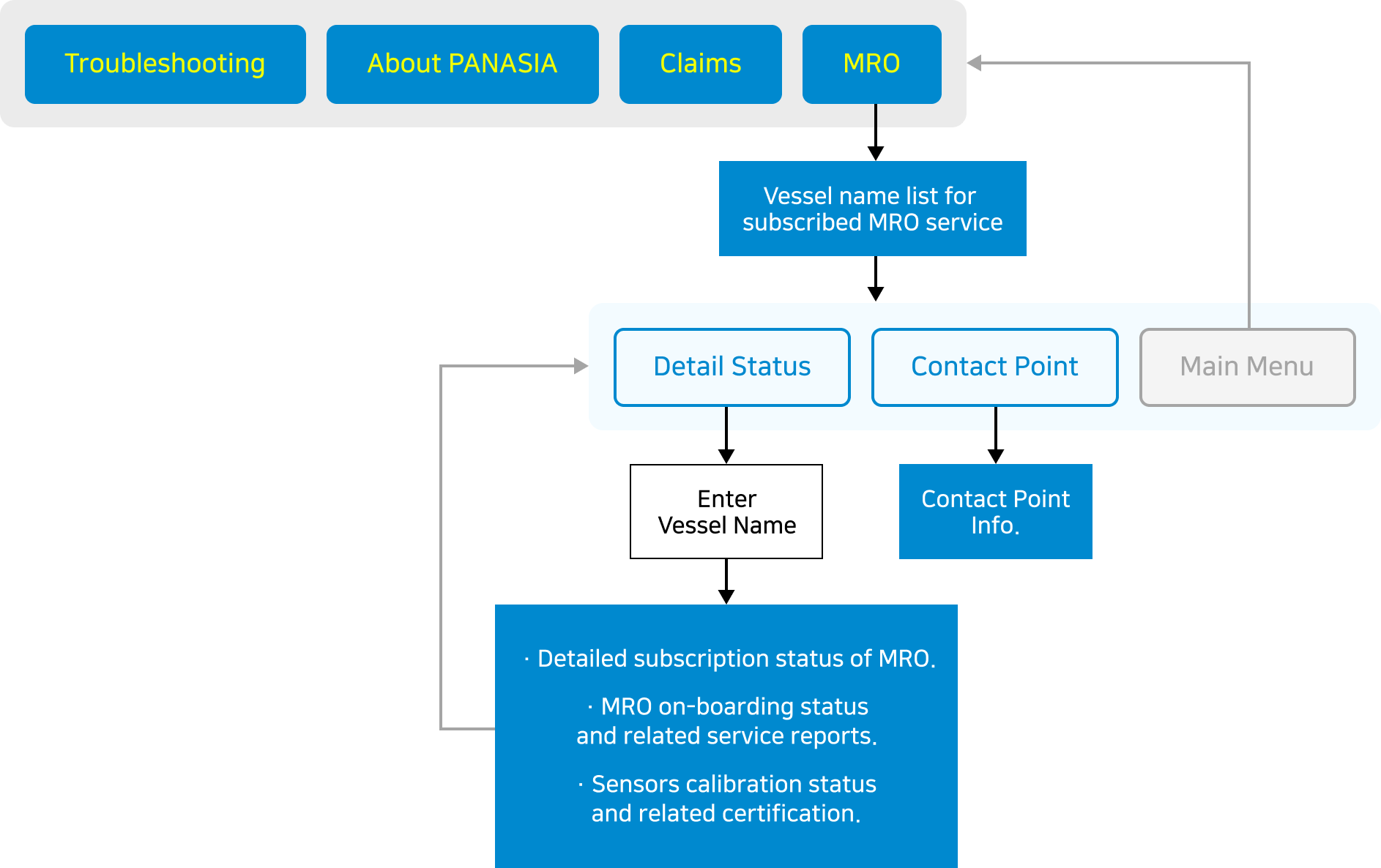- This is PANASIA
- Business locations
- ESG Management
- History
- Smart PANASIA
 About
About
Check PANASIA introduction,
ESG management, and History
information
- Energy Solutions
- Air Solutions
- Water Solutions
 Eco-friendly Solution
Eco-friendly Solution
About Global environmental
regulation, Hydrogen business,
Air quality, and Water quality
environment solutions
- Product Service
- Service Network
- Customer Service
 Customer Support
Customer Support
Check the Panasia’s
after service
- About
- Eco-friendly Solution
- Customer Support
- Media
Product Service
- Customer Support
- Product Service
- AI Chatbot Service
AI Chatbot Service
Pan-Gchatbot
We offer 24/7 customer support with Pan-Gchatbot that is not limited by location or time.
Anyone using PANASIA equipment can take advantage of this service!
Pan-Gchatbot is a generative AI chatbot service that provides troubleshooting and manuals for each system,
shares real-time updates on claims and MRO service, and offers smart solutions through AI pre-training!

PA-PHIN
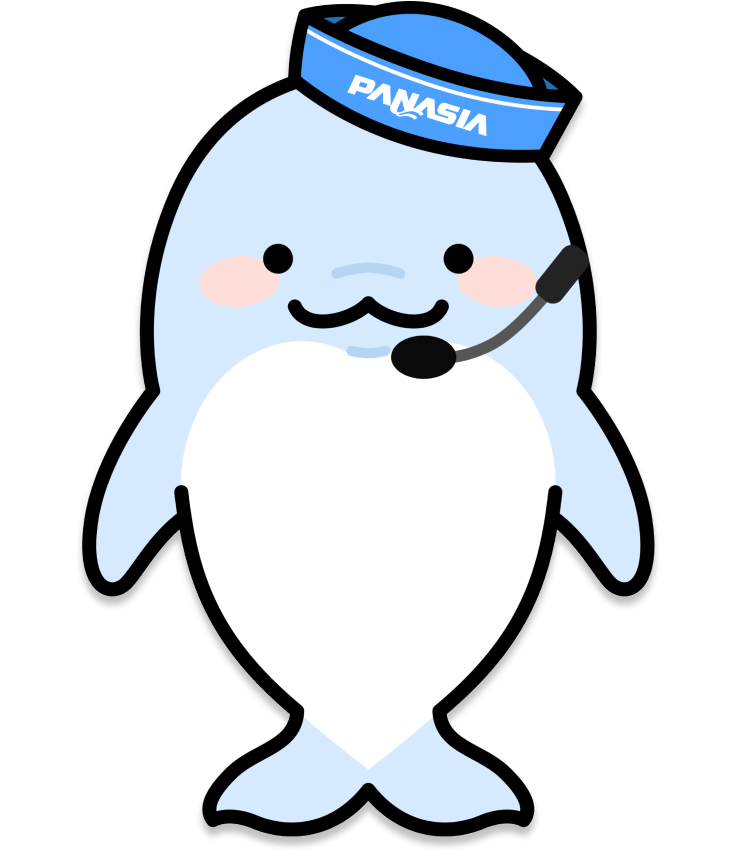
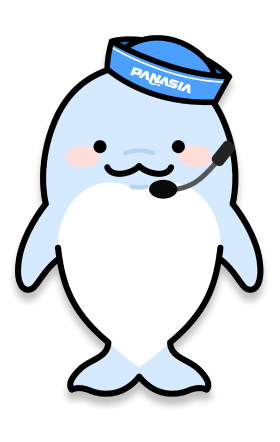
Introduce Character
Ask any of PANASIA's mascots PA-PHIN!
PA-PHIN learns and develops on its own using PANASIA's learning materials and Chat GPT.
We strive to answer all questions and aim for customer satisfaction with continuous updates.
Service Contents
-
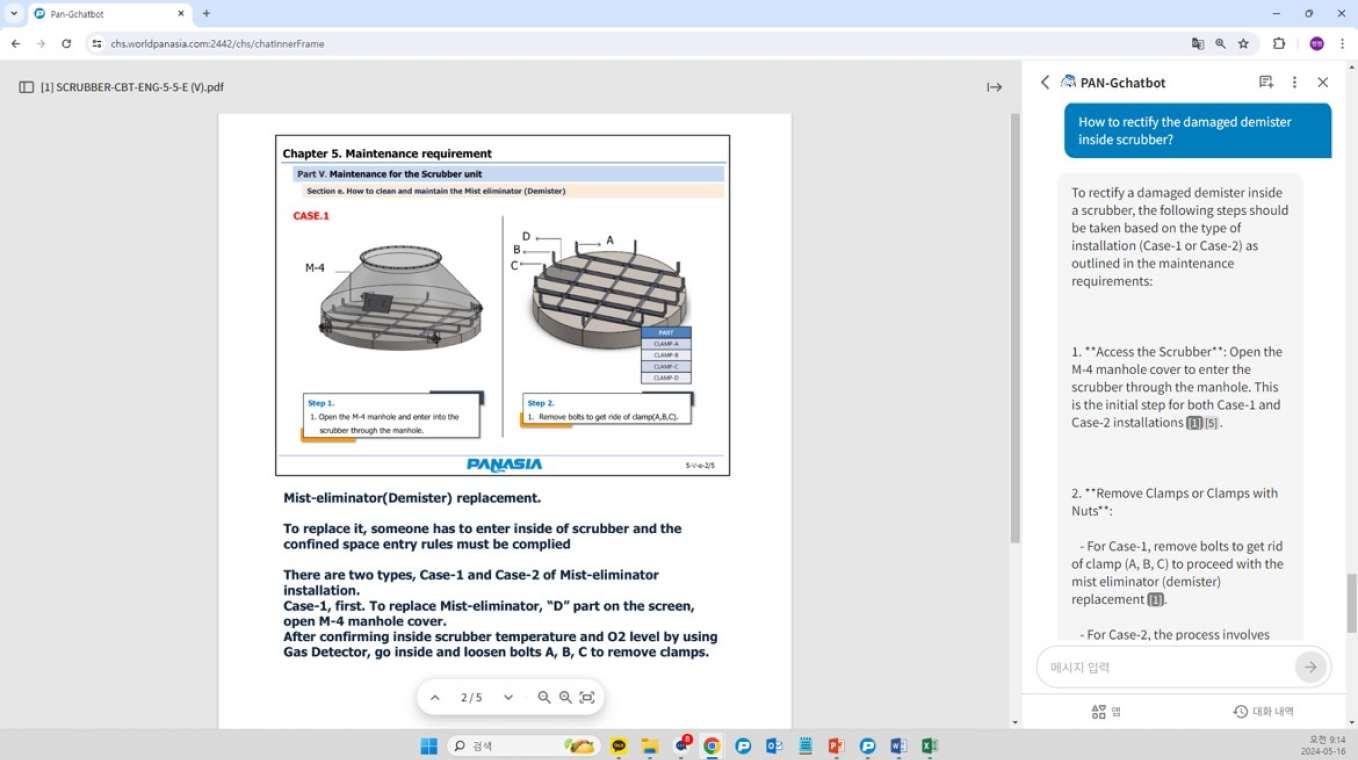
 Troubleshooting
Troubleshooting- Troubleshooting and related manuals are provided for each component
and alarm of PANASIA equipment.
* Currently, Troubleshooting is available only for BWTS / EGCS,
with uploads for other system scheduled later. -

 About PANASIA
About PANASIA- Information about PANASIA product and service, Service Agent
details of PANASIA and all other information related to PANASIA are all provided. -
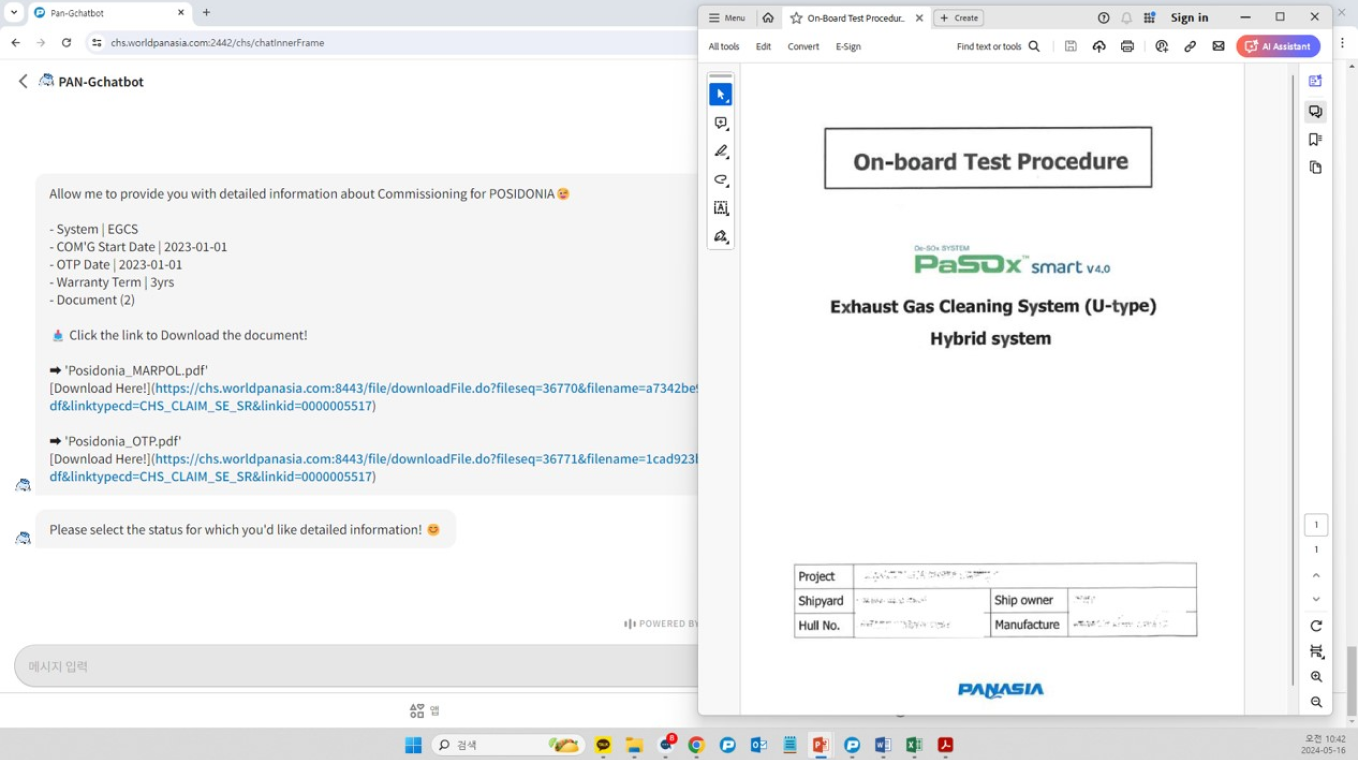
 Claim
Claim- Confirmation of claim status and provision of related AWB, Service Reports, etc.
- Information of contact point for the responsible person.
- Acceptance of inquiries or additional claims.
-
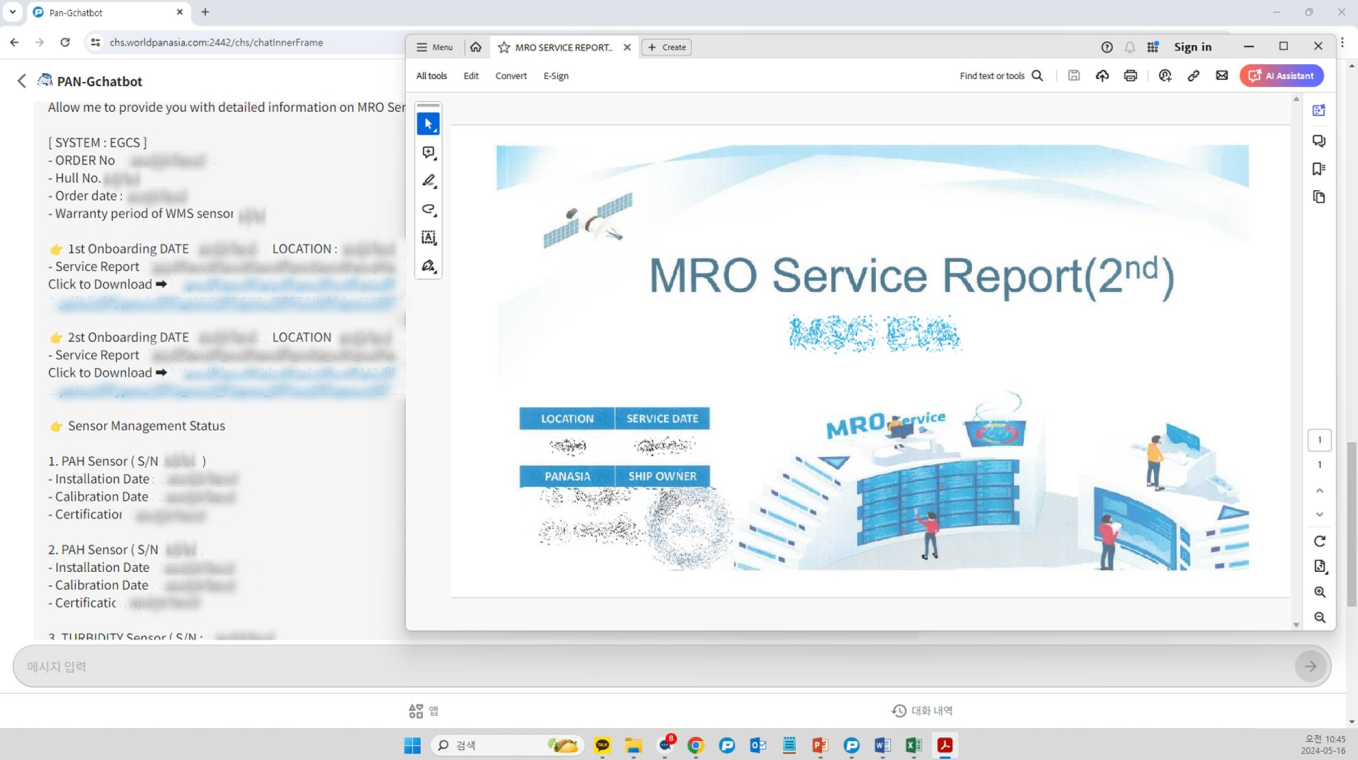
 MRO
MRO- Confirmation of MRO subscription status.
- Provision of on boarding status and related Service Report.
- Provision of sensor calibration status and provision of certification of sensor.
Troubleshooting & About PANASIA
Troubleshooting offers smart solutions through AI pre-training that includes troubleshooting for BWTS and
EGCS and manuals for each component.
About PANASIA provides comprehensive information about PANASIA including details on Service Agents ,
products and services.
- - These features generate responses based on LLM , similar to using chat GPT. Please feel free to ask your questions in conversational manner.
- - Asking questions in sentences rather than words can increase the accuracy of the answers.
- - Including the system name(ex. BWTS, Scrubber) and issue in your question will help you receive more accurate answers.
- - Only one answer is possible per question.
- - It is better to ask about the key point of your inquiry rather than describing the situation.
- - Pan-Gchatbot dose not provide fixed answers, but generates responses that are like to be correct.
- - Pan-Gchatbot can continuously improve through learning from feedback.
So, if you receive an unsatisfactory answer, please press button to provide feedback. - - If you want to use another function while using this feature,
please press the New Conversation button at the top right of the screen to return to the main menu.
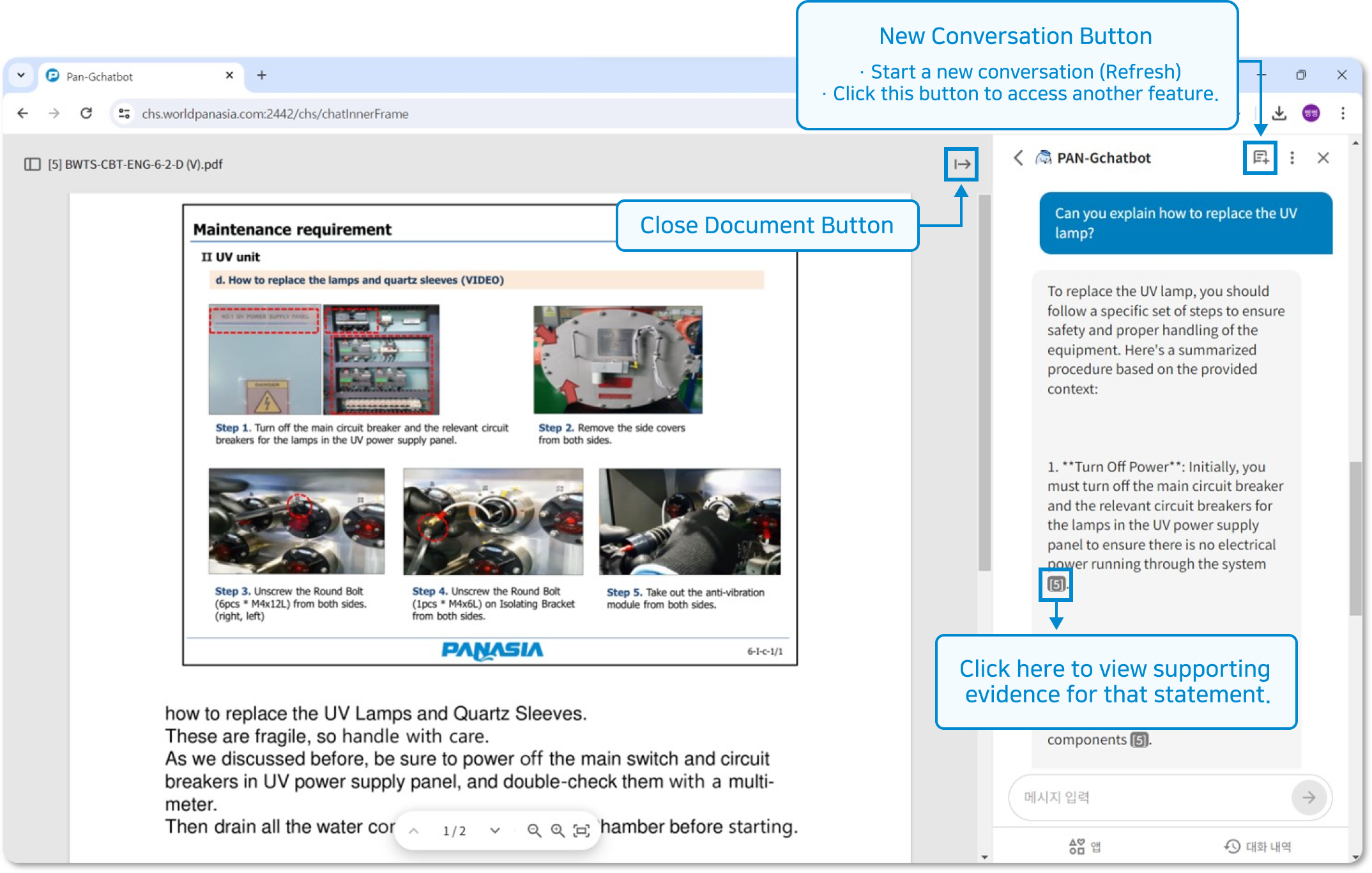
Claims
When you press the Claims button,
- You will be provided with all information related to your registered claims including detailed status,
warranty period details, and related documents such as AWB and service reports.
- 1. Providing total claims by system.
- 2. Please enter the name of the vessel for which you are interested in detailed information.
- 3. I will provide information on the claim status and warranty period for the vessel you entered.
-
4. Please select the Status ( OPEN CLOSED COM'G ) of the claim you are
interested in for detailed information.
- If you want to know another vessel, press Other vessel
- If you want to inquire or submit a claim, press Get Support
- If you want to know contact information, press PIC
- If you want to return to the main menu, press Main Menu - 5. I will provide the claim numbers by system for the selected claim status.
- 6. Please enter the claim number for detailed information including AWB and service report.
- 7. I will provide detailed information and related documents for the claim you entered.
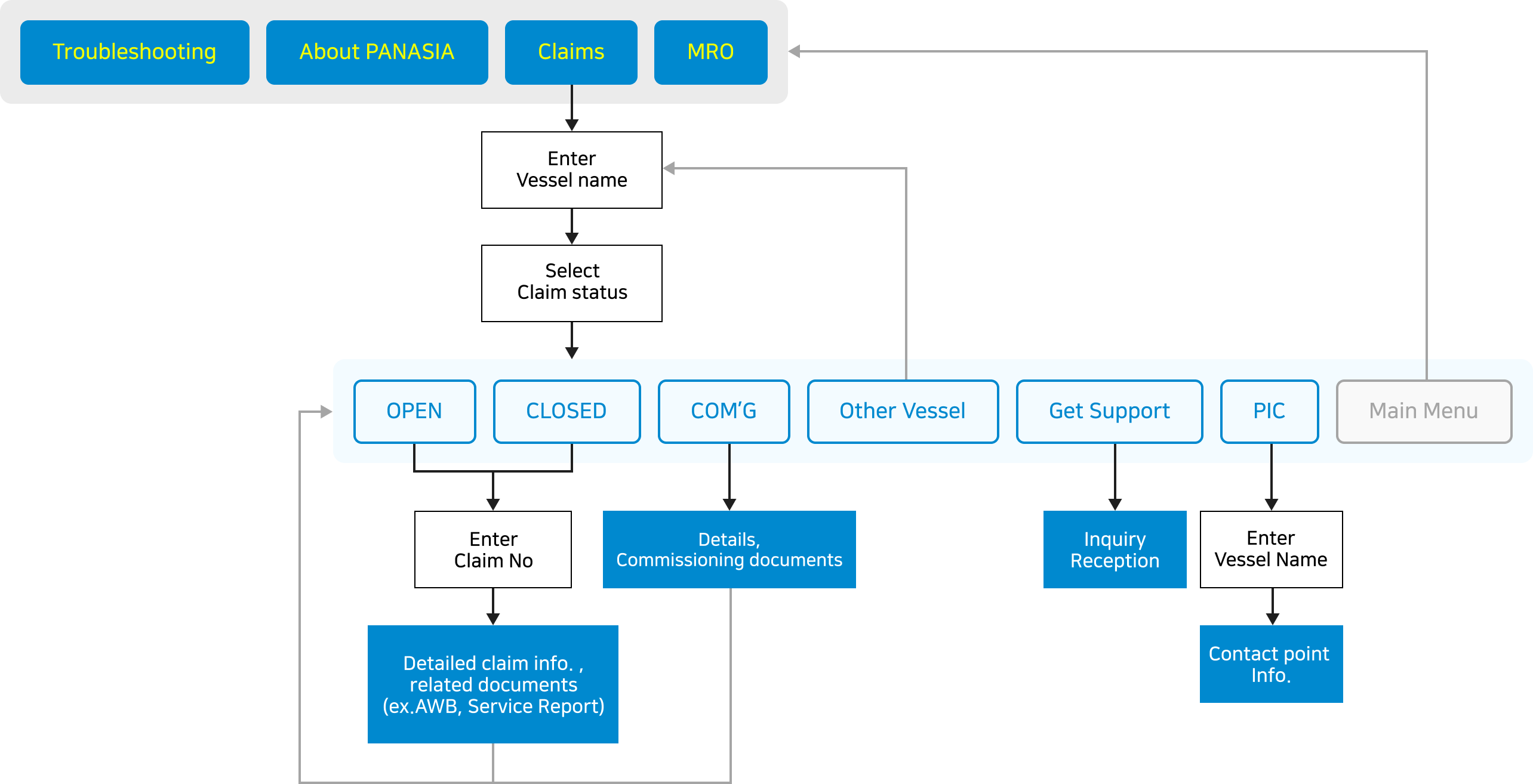
MRO
When you press the MRO button, you can access all information related to the MRO service you are subscribed
to.
- This Includes subscription status, on-boarding status, related service report, sensor warranty period,
sensor calibration status, an d related certifications.
- 1. Providing the vessel name subscribed to the MRO service.
-
2. Press the Detail Status button and enter the vessel name for
which you want detailed information including certification of sensor and service report.
- If you want to know contact information, press Contact Point - 3. I will provide you with the detailed subscription status and related documents for the vessel you entered.